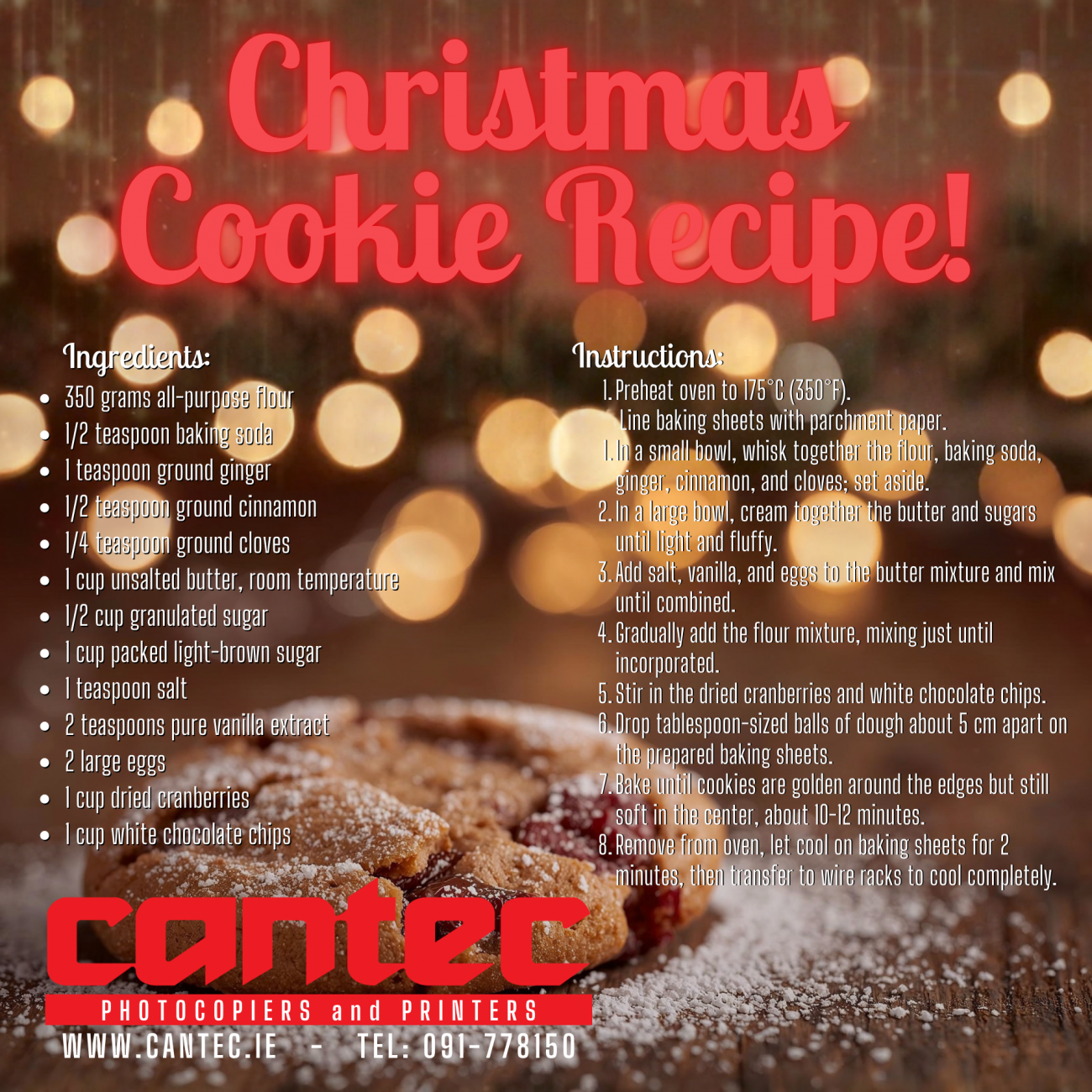BLOG
Understanding the Benefits of Managed Print Services for Businesses
By optimizing printer usage and implementing energy-efficient practices, organizations can substantially decrease expenses and minimize environmental impact.
Photocopier Maintenance Tips to Keep Your Machine Running Smoothly

A well-maintained photocopier can save your business time, money, and frustration. Whether you're handling daily printing tasks or large-scale copying projects, keeping your machine in top shape ensures reliability. Follow these essential maintenance tips to avoid breakdowns and prolong your copier’s lifespan.
1. Keep It Clean
Dust and debris can affect your photocopier’s performance. Regularly wipe down the glass, paper trays, and external surfaces with a lint-free cloth. For internal components, use canned air to remove dust buildup.
2. Use High-Quality Paper
Cheap, low-quality paper can leave residue inside the machine and cause jams. Invest in good-quality paper to minimize wear and tear on rollers and internal parts.
3. Store Paper Properly
Humidity can cause paper to curl and lead to jams. Store your paper in a dry environment and keep it in its original packaging until use.
4. Follow Manufacturer Guidelines
Every photocopier model has unique maintenance requirements. Refer to the user manual for recommended cleaning procedures, toner replacement schedules, and service intervals.
5. Replace Toner & Ink Correctly
Running low on toner or ink can affect print quality and damage internal components. Always replace cartridges promptly using manufacturer-approved supplies.
6. Avoid Overloading Paper Trays
Stuffing too much paper into the tray can cause jams and misfeeds. Follow capacity guidelines to ensure smooth operation.
7. Schedule Regular Service Check
Professional maintenance can catch small issues before they become major problems. Arrange periodic inspections with a technician to keep your photocopier running efficiently.
8. Turn It Off When Not in Use
Leaving the copier on unnecessarily can cause overheating and wear on components. Power it down at the end of the workday or during long periods of inactivity.
By following these simple maintenance tips, you can extend your copier’s lifespan and keep your office workflow uninterrupted. Regular upkeep means fewer breakdowns, better print quality, and lower repair costs—so your copier stays a dependable workhorse for years to come.
CONTENTS
CONTACT US
Galway. H91 NX58
Tel: 091-778150
BRANDS YOU CAN TRUST


Copyright ©2026 Cantec Galway Ltd
Designed by Aeronstudio™